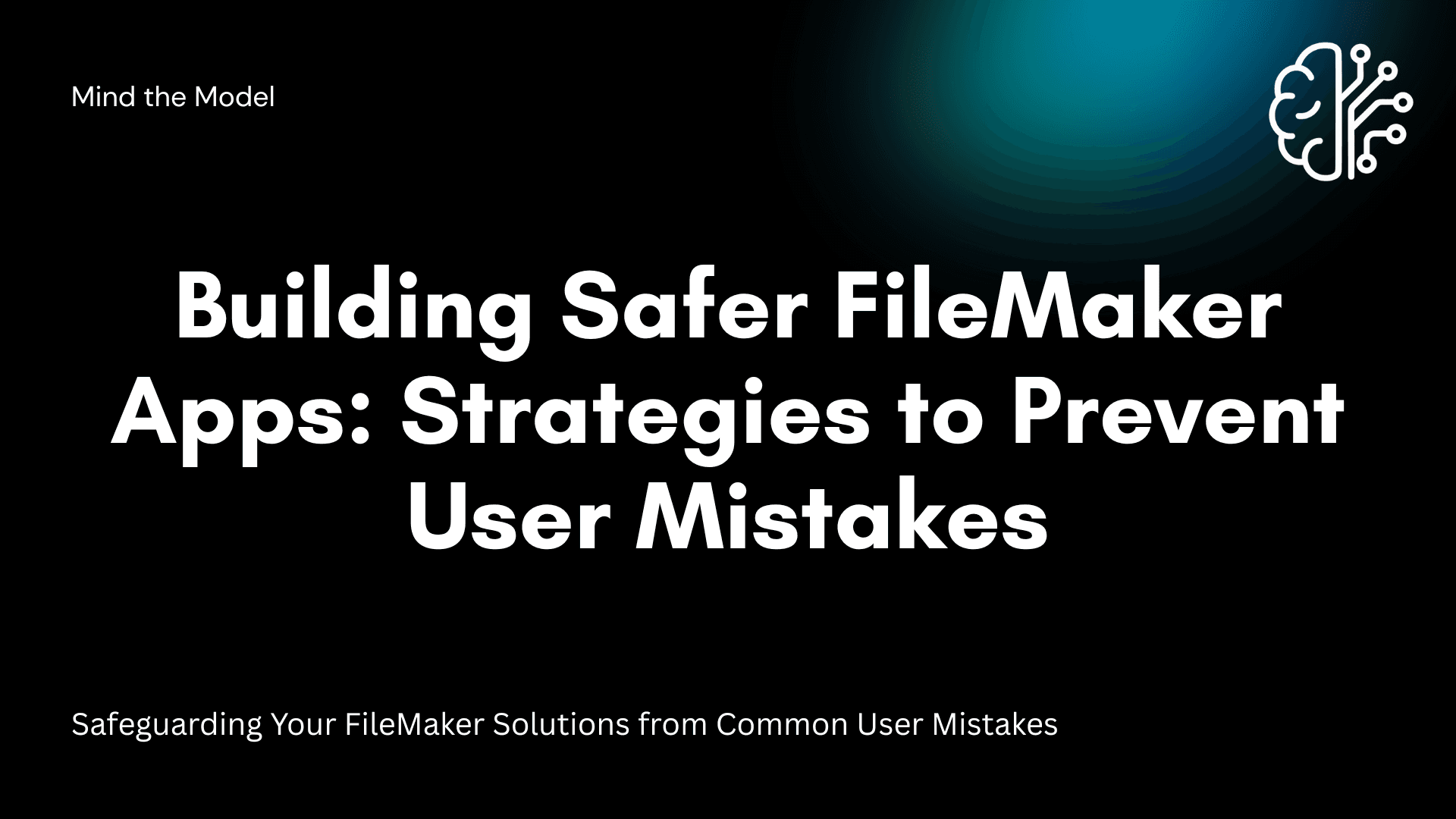The Importance of Developing FileMaker Apps with Protection Against User Error
Building apps in FileMaker can dramatically streamline business workflows. But even the best software can go sideways fast if users make mistakes the system doesn’t anticipate. That’s why user error protection isn’t just a feature—it’s a foundation of quality FileMaker development. In this article, we’ll dig into why error-proofing is vital, common pitfalls, and how to design FileMaker solutions that are safe, robust, and user-friendly.
Why User Error Protection is Crucial in FileMaker Apps
FileMaker’s low-code platform empowers teams to build custom apps fast, but that power comes with risk. With many users entering data, running scripts, or managing records, mistakes are inevitable. Unprotected apps can suffer from:
- Data corruption or loss
- Workflow interruptions
- Unintended record deletions or edits
- Security breaches due to misused permissions
A 2013 experimental study by Xiaoli Wu on user errors in human-computer interfaces found that perceptual confusion was the most common source of user errors, outpacing all other categories including simple slips or memory lapses. Under normal conditions, users made an average of about 10 errors per session, but when placed under time pressure, this average shot up to nearly 48 errors, a nearly fivefold increase. The study also highlighted that many errors occurred because users couldn't find the right button or misinterpreted interface elements, with "perception confusion" and "misperception" together accounting for the vast majority of mistakes. This clearly shows that even small interface misunderstandings or ambiguous instructions can rapidly multiply errors, especially in business-critical apps like FileMaker.
Common User Error Scenarios in FileMaker
Understanding where things typically go wrong is step one to prevention. Here are the most frequent user error scenarios in FileMaker apps:
- Accidentally deleting records due to unclear button placement or giving full-menu access.
- Entering invalid data (e.g., text in a numeric field)
- Overwriting important data without warnings or backups
- Running scripts with incomplete or incorrect input
- Mis-navigating layouts and editing the wrong records
By anticipating these errors, developers can design smarter apps that catch mistakes before they become issues.
Key Strategies to Prevent User Errors in FileMaker Development
1. Data Validation and Input Controls
Use FileMaker’s built-in validation options to require the right kind of data, in the right format, at the right time.
- Apply field validation rules (e.g., must be numeric, can’t be empty).
- Use dropdowns, radio buttons, or pick lists instead of free-text fields whenever possible
- Employ auto-enter calculations to enforce consistency or to sanitize data input.
This drastically reduces the risk of incorrect or incomplete data being stored.
2. Clear Interface and Navigation Design
A confusing interface increases the odds of mistakes. Prioritize:
- Clear button labels and distinct actions (no “Delete” next to “Save”)
- Logical tab orders and layouts.
- Visual cues for critical actions (color, icon, or confirmation dialog for deletions).
A user-friendly interface not only reduces errors but also builds trust in your app.
3. Script and Error Trapping
Scripts are powerful in FileMaker, but without error handling, a single missed variable can break workflows. Use:
- Error capture routines to trap script errors.
- If…Else statements to check for required data before running scripts.
- Custom dialog boxes to confirm high-risk actions like deletes or replaces.
For advanced use, consider logging errors to a hidden table for review.
4. Role-Based Security and Permissions
Not every user needs access to every feature. Set privilege sets to restrict actions based on user roles. For example:
- Limit “Delete” permission to managers.
- Hide sensitive layouts from general users.
- Validate user-level or role before continuing a script or allowing action buttons to be visible.
This not only prevents accidents but also strengthens data security.
5. Regular Backups and Recovery Planning
Even with the best prevention, mistakes can slip through. Schedule regular backups and teach users how to recover from errors:
- Nightly automated backups
- “Undo” scripts or record restore functions
- Clear documentation on who to contact in case of a problem
- Integrate record auditing and logging
Testing and Training: The Last Mile
Prevention tools are only as good as the people using them. Always:
- Test your app with real users to spot confusing workflows.
- Train users on new features and safety protocols.
- Gather feedback regularly to improve the user experience.
Many successful FileMaker teams hold quarterly reviews to check for new pain points and update their protection strategies.
External Resources to Deepen Your Error-Proofing Skills
- FileMaker Standards: Best Practices - Error Handling
- FileMaker Documentation: Best Practices for Developing Accessible Solutions
- DB Services: FileMaker Script Best Practices (PowerPoint)
- My Article: 2025 FileMaker Security Best Practices
Conclusion
Protecting your FileMaker apps from user error is essential for reliable, efficient, and secure workflows. By prioritizing error-proofing through validation, interface design, error trapping, permissions, and regular testing, you save time, reduce frustration, and safeguard your data. Build your next FileMaker app with user protection in mind, and you’ll thank yourself (and your users will thank you too).