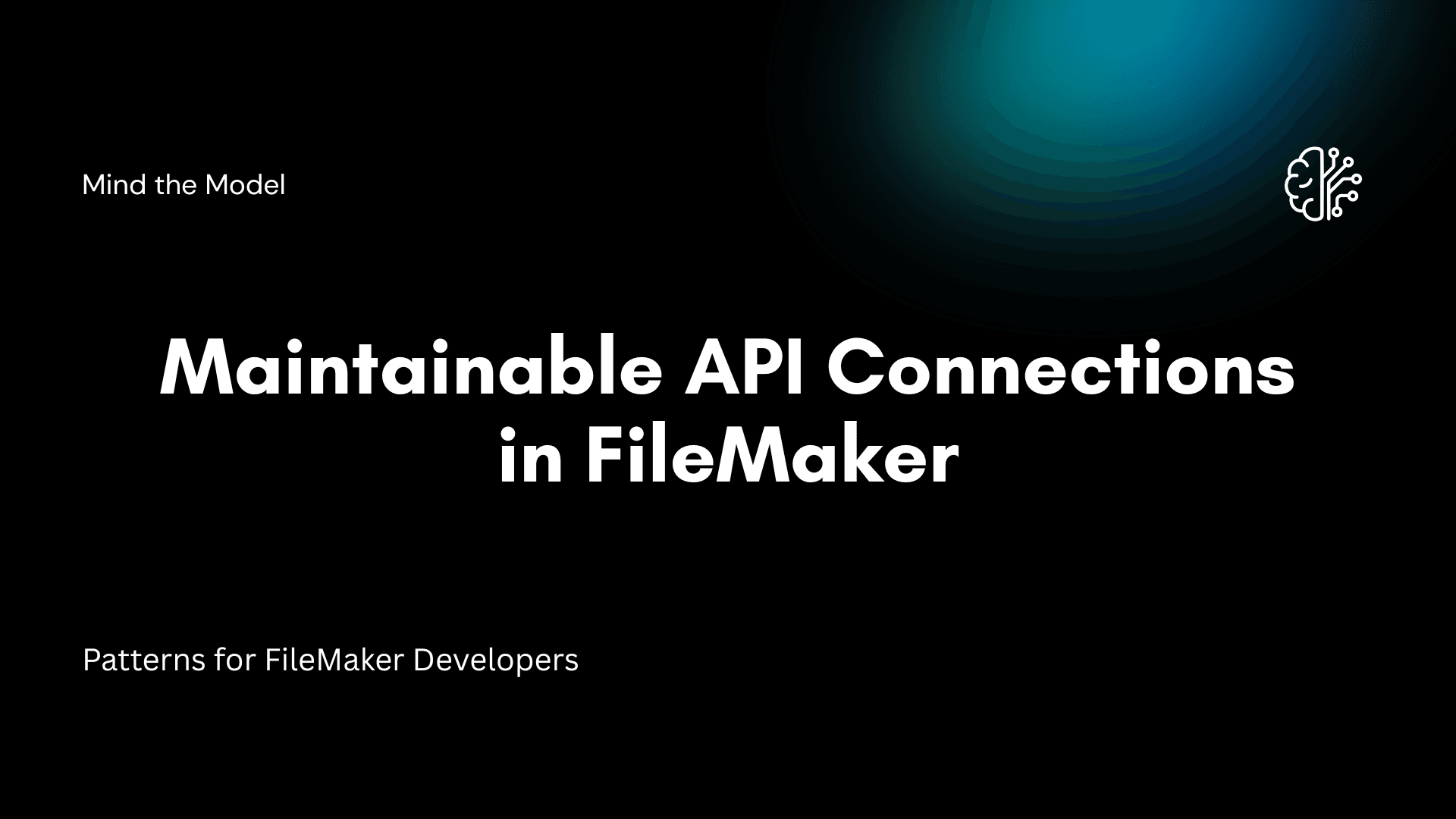You’ve probably been there: a client needs their FileMaker solution to pull data from Stripe, push orders to ShipStation, or sync contacts with HubSpot. You fire up Insert from URL, cobble together some cURL options, get it working after a few hours of trial and error, and move on. Six months later, the API changes, or you need to add another endpoint, and you’re staring at a mess of hardcoded URLs and cryptic JSON parsing scattered across a dozen scripts.
FileMaker’s cURL capabilities make API integration possible, but without intentional architectural patterns, these integrations can become maintenance nightmares. The difference between a fragile integration and a maintainable one isn’t about knowing more cURL options. It’s about treating your API connections as a structured system rather than one-off script solutions.
This article explores proven patterns for FileMaker API integration that make your external connections easier to build, test, update, and troubleshoot. Whether you’re connecting to REST APIs, handling webhooks, or managing OAuth flows, these approaches will save you time and headaches.
Why It Matters
FileMaker makes it deceptively easy to make API calls. The Insert from URL script step with cURL options can handle most HTTP requests. But easy doesn’t mean maintainable. Consider what happens when:
The API provider updates their endpoints: If your API URLs are hardcoded in 15 different scripts, you’re hunting through your solution making the same change repeatedly.
Authentication tokens expire: Without proper error handling, your integration silently fails and users don’t know why their data isn’t syncing.
You need to test against a staging environment: Switching between production and test APIs requires changing values in multiple places, increasing the chance of mistakes.
A new developer (or future you) needs to understand the integration: Without clear patterns, reverse-engineering what each API call does and where errors are handled becomes an archaeological dig.
According to Postman’s State of the API Report, developers spend significant time on API maintenance and debugging. FileMaker developers face the same challenges, but with fewer built-in tools for managing complexity. That’s why architectural patterns matter.
Pattern 1: Centralized Configuration
The first step toward maintainable FileMaker API integration is centralizing your configuration. Create a dedicated table to store API settings rather than hardcoding them in scripts.
Your API_Configuration table might include:
- BaseURL (e.g., “https://api.stripe.com/v1/")
- APIKey or Token
- Environment (Production/Staging/Test)
- TimeoutSeconds
- RetryAttempts
- LastTokenRefresh
This approach gives you several advantages. Switching between environments becomes a single field change. Your API credentials aren’t buried in script parameters. Non-developers can update settings without touching scripts. You can log configuration changes through FileMaker’s standard audit techniques.
For multi-tenant solutions or apps connecting to different instances of the same service, extend this pattern with a many-record approach where each configuration represents a different connection.
Example structure for multiple connections:
ConfigurationID | ServiceName | Environment | BaseURL | APIKey | Active
1 | Stripe | Production | https://api.stripe.com/v1/ | pk_live_... | Yes
2 | Stripe | Staging | https://api.stripe.com/v1/ | pk_test_... | No
3 | ShipStation | Production | https://ssapi.shipstation.com/ | ... | Yes
Your scripts then reference these configuration records rather than hardcoded values, making the entire integration configurable without code changes.
Pattern 2: Request Builder Scripts
Instead of constructing cURL options inline within business logic scripts, create dedicated “builder” scripts that handle the mechanics of FileMaker HTTP requests.
A typical pattern uses a script called something like API_MakeRequest with parameters:
- Endpoint (appended to BaseURL)
- Method (GET, POST, PUT, DELETE)
- Body (JSON payload for POST/PUT)
- CustomHeaders (any additional headers beyond defaults)
This script retrieves configuration, builds the complete URL, constructs cURL options, executes Insert from URL, and returns both the response and any error information.
Your builder script becomes a single point of control for:
Standard headers: Authorization, Content-Type, User-Agent, and custom headers your API requires all get set in one place.
Logging: Every API call can automatically log to a RequestLog table with timestamp, endpoint, method, response code, and response time.
Timeout handling: Rather than each script setting its own timeout, your builder enforces consistent behavior.
Response parsing: Common parsing logic for extracting JSON values or handling XML responses lives in one script.
This abstraction means your business logic scripts become much cleaner. Instead of 30 lines of cURL setup, you have:
Set Variable [$result; Value: Perform Script["API_MakeRequest"; Parameter: JSONSetElement("{}", ["endpoint"; "/customers"; JSONString]; ["method"; "GET"; JSONString] )]]
When the API changes authentication methods or requires new headers, you update one script instead of hunting through your entire solution.
Pattern 3: Response Object Pattern
FileMaker web services integration requires careful handling of responses. The Response Object pattern standardizes how your scripts communicate API results back to calling scripts.
Every API call returns a consistent JSON object containing:
- success (boolean)
- statusCode (HTTP status code)
- data (parsed response body)
- error (error message if applicable)
- timestamp
Your builder script constructs this response object regardless of whether the API call succeeded or failed. This consistency means calling scripts always know what to expect.
Example response object for successful call:
{ "success": true, "statusCode": 200, "data": { "id": "cus_123", "email": "customer@example.com" }, "error": "", "timestamp": "2025-01-15T14:30:00Z"}
Example for failed call:
{ "success": false, "statusCode": 401, "data": {}, "error": "Invalid API key", "timestamp": "2025-01-15T14:30:00Z"}
Your calling scripts check the success flag before proceeding. If false, they can examine statusCode to determine if the error is retriable (503 Service Unavailable) or permanent (401 Unauthorized), and display the error message to users or log it appropriately.
Use this httpResponseCode (responseHeaders) custom function by Andrew Duncan (Databuzz) to parse your response codes easily.
This pattern eliminates the need for each script to parse HTTP status codes or handle different error formats. The complexity lives in your builder script, and everything else works with a predictable structure.
Pattern 4: Intelligent Error Handling
FileMaker API error handling requires more sophistication than simply showing “API call failed” to users. Different failures require different responses.
Network errors (timeout, connection refused): These might be temporary. Your integration should retry with exponential backoff. First retry immediately, second after 2 seconds, third after 4 seconds.
Authentication errors (401, 403): These indicate token expiration or invalid credentials. Trigger your token refresh logic or alert administrators rather than retrying indefinitely.
Rate limiting (429 Too Many Requests): The API is telling you to slow down. Honor the Retry-After header if provided, or implement a fixed delay before retrying.
Server errors (500, 502, 503): The API service is having problems. Retry a few times, but don’t hammer a failing service.
Client errors (400, 404, 422): Your request is malformed or references non-existent resources. Don’t retry; log the error and alert developers.
Implement this logic in your builder script using a combination of status code checking and retry counters. Your calling scripts shouldn’t need to understand HTTP semantics; they just check if the operation succeeded and handle the standardized error message if it didn’t.
Consider maintaining an ErrorLog table that captures:
- Timestamp
- Endpoint
- Method
- StatusCode
- ErrorMessage
- RequestPayload (for debugging)
- UserID (who triggered the request)
This log becomes invaluable when troubleshooting intermittent issues or identifying patterns in API failures.
Log Considerations: You may want to automatically clean up logs older than a month with a nightly cleanup. Large API integrations can add hundreds of API call logs/Error logs per day.
Pattern 5: API Facade Layer
For complex FileMaker REST API integrations with multiple endpoints, create a facade layer of business-focused scripts that hide the API details from the rest of your solution.
Instead of calling API_MakeRequest directly from your business logic, create semantic wrapper scripts like:
- Stripe_CreateCustomer
- Stripe_ChargeCard
- Stripe_RefundPayment
Each wrapper script knows exactly what endpoint to call, what parameters are required, and how to transform FileMaker data into the API’s expected format. It calls your builder script and then transforms the response back into FileMaker-friendly data.
This facade approach provides several benefits:
Self-documenting code: A script called “Stripe_CreateCustomer” is immediately understandable. A script setting variables for “/v1/customers” isn’t.
Encapsulation of complexity: All the knowledge about Stripe’s customer creation requirements lives in one place. Business logic scripts just pass a name and email.
Easier testing: You can create mock versions of facade scripts that return predictable test data without calling the real API.
Protection from API changes: When Stripe adds required fields or deprecates endpoints, you update the facade script. The rest of your solution remains unchanged.
Your facade scripts also handle data transformation. Converting FileMaker dates to ISO 8601 format, flattening related records into JSON arrays, or mapping FileMaker field names to API parameter names all happen in the facade layer.
Pattern 6: Token Management and OAuth Flows
Many modern APIs use OAuth2 authentication, which requires managing access tokens, refresh tokens, and expiration times. FileMaker cURL can handle OAuth flows, but you need a systematic approach.
Create a TokenManagement script that:
- Checks if the current access token is expired (comparing stored expiration time to current timestamp)
- If expired, uses the refresh token to request a new access token
- Updates your API_Configuration table with the new token and expiration
- Returns success/failure to the calling script
Your API_MakeRequest builder script calls TokenManagement before every request. If token refresh fails (refresh token expired, credentials revoked), it returns an authentication error that your application can handle appropriately, such as prompting for re-authorization.
For the initial OAuth authorization flow, where users need to grant permission, you might open a WebViewer to the authorization URL, capture the callback with a redirect to a custom URL scheme, and extract the authorization code from the callback parameters. This is admittedly one of the trickier aspects of FileMaker integration patterns, but centralizing it in dedicated scripts keeps the complexity contained.
Pattern 7: Request Queuing for Async Operations
Some operations don’t need to happen immediately. Sending welcome emails, syncing data to external systems, or generating reports can happen in the background without blocking user interaction.
Implement a request queue table where scripts add operations to be processed later:
API_Queue table:
- QueueID
- ServiceName
- Endpoint
- Method
- Payload
- Status (Pending/Processing/Complete/Failed)
- Attempts
- MaxAttempts
- ScheduledTime
- CompletedTime
- ErrorMessage
A scheduled script (running via FileMaker Server’s schedule or a plugin) processes pending queue items, making the actual API calls and updating status. Failed requests can be retried automatically according to your error handling logic.
This pattern is particularly useful for rate-limited APIs or operations triggered by bulk actions. Instead of making 100 API calls synchronously when importing records, you queue 100 operations and process them at a controlled pace.
Users get immediate feedback that their action is queued, and the actual processing happens in the background. You can even provide a queue monitoring interface showing pending operations and recent completions.
Testing Your Integration
Maintainable FileMaker API integration requires testing strategies. Since FileMaker lacks unit testing frameworks, get creative:
Use Postman to test your endpoints, payloads, and see response messages or errors.
Build a testing script that calls each facade function with known test data and validates the response structure. While not automated, running this script after changes verifies nothing broke.
Maintain separate configuration records for staging/test API endpoints. Switch between environments by changing which configuration record is marked active.
Log everything during development. Your RequestLog table should capture full requests and responses. Once stable, you can dial back logging to errors only, but detailed logs are invaluable when building and debugging.
Create mock response scripts that return realistic data without calling external APIs. Use these for UI development and testing when you don’t want to consume API quotas or need consistent test data.
Real-World Example: Stripe Payment Integration
Let’s tie these patterns together with a concrete example. Your FileMaker solution needs to process payments through Stripe’s API.
Configuration: You have a record in API_Configuration with Stripe’s base URL, secret key, API version header, and environment flag.
Facade scripts: You’ve created Stripe_CreateCustomer, Stripe_CreatePaymentIntent, and Stripe_CapturePayment. Each knows the specific Stripe endpoints and required parameters.
Flow when processing a payment:
User clicks “Process Payment” button
Script calls Stripe_CreatePaymentIntent with amount and currency
That facade script calls API_MakeRequest with proper endpoint and payload
Builder script retrieves configuration, checks token validity, constructs cURL options, executes request
Builder returns standardized response object
Facade script checks success flag, extracts payment intent ID from response data
If successful, store intent ID and update payment record status
If failed, check error code to determine if retriable or show user-friendly error
When Stripe updates their API (which they do regularly), you update the configuration table with new API version headers, and update facade scripts if parameter requirements changed. The rest of your solution continues working unchanged.
Common Pitfalls to Avoid
Skipping error handling because “it works now”: APIs fail. Networks have hiccups. Rate limits get hit. Handle errors from day one.
Not logging API interactions: When something breaks (and it will), logs are your first debugging tool. Log at minimum: timestamp, endpoint, method, status code, and execution time.
Building API logic directly into business scripts: Mixing API mechanics with business logic makes both harder to understand and modify. Keep them separate.
Ignoring rate limits: Many APIs limit requests per second or per hour. Respect these limits or face throttling and potential service suspension.
Not planning for API versioning: APIs evolve. Store the API version you’re using in configuration and design facade scripts to accommodate potential parameter changes.
Your Next Steps
Look at your current FileMaker API integration. How are credentials stored? Where are URLs defined? How consistent is error handling? Pick one pattern from this article and apply it to your existing integration.
If you’re starting a new integration, begin with the configuration table and builder script. Get that foundation right, and everything else becomes easier.
Remember that these patterns aren’t FileMaker-specific. They’re adapted from broader software architecture practices. Reading about API design patterns and integration architectures will give you more ideas to adapt to FileMaker’s capabilities.
The goal isn’t perfect architecture. It’s maintainable architecture that you and others can work with six months or six years from now. Your future self will thank you for thinking through these patterns today.
What API are you integrating with FileMaker? Start applying these patterns and build something that lasts.
Further Reading
API Integration Best Practices:
- REST API Tutorial — Comprehensive guide to RESTful API concepts and design patterns
- Postman State of the API Report — Annual research on API development practices and challenges
FileMaker cURL Resources:
- FileMaker Insert from URL Documentation — Official Claris documentation for cURL options
- Translating auto-generated cURL to FileMaker cURL — Wim Decorte (Soliant)
Tools:
- Postman — API testing