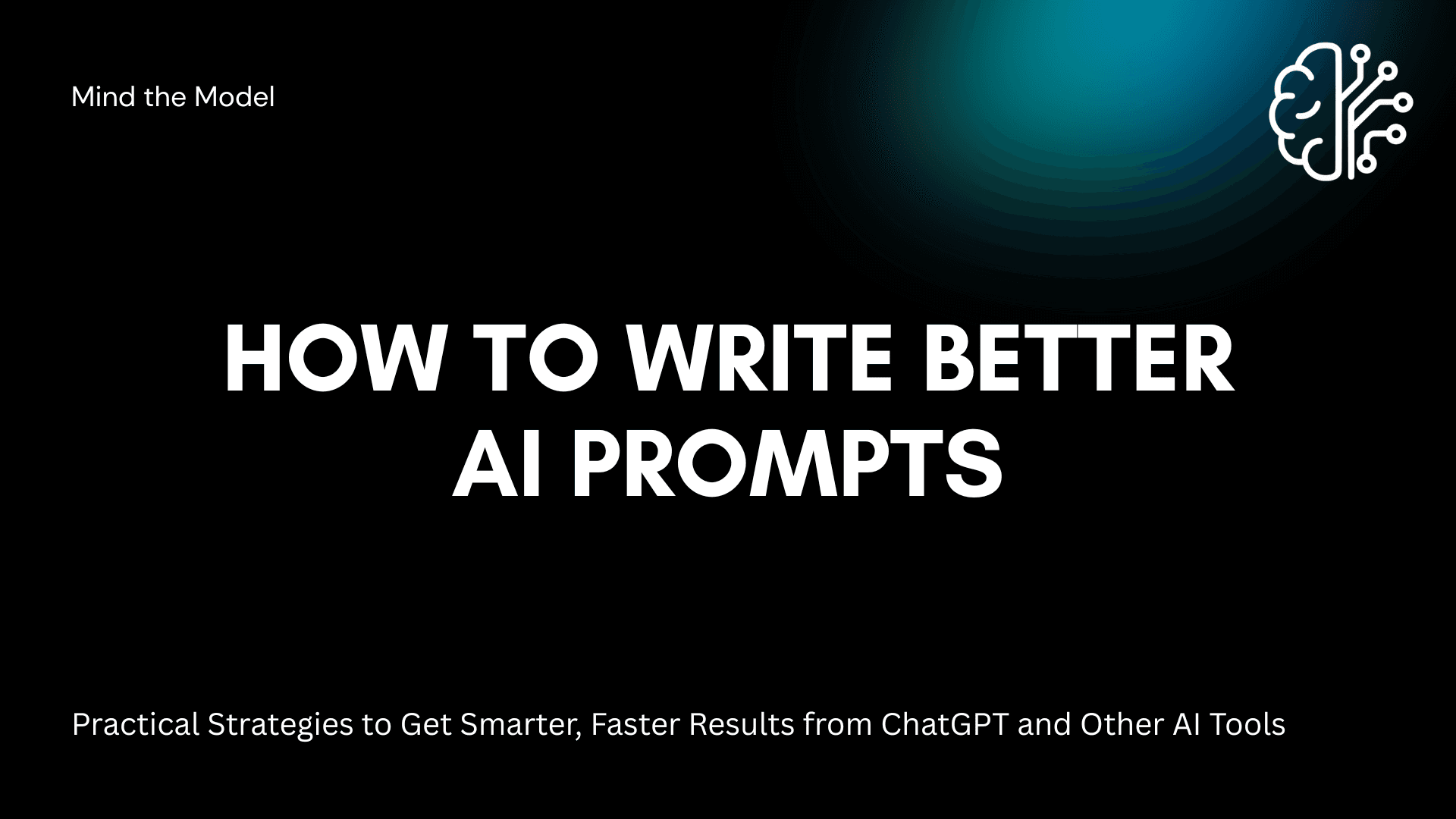Artificial intelligence has emerged as a powerful assistant for professionals across all industries. Yet, many users still struggle to get the results they want. Whether you're a nonprofit leader, content creator, analyst, or educator, writing better prompts is the first step to getting more meaningful and accurate outputs. This guide expands upon best practices shared in the Clear Impact article and offers deeper insights with practical examples to help you unlock AI's full potential.
Understand the AI's Strengths and Limitations
Not all AI tools are created equal. Each system excels in specific areas. ChatGPT is well-suited for conversation, brainstorming, and writing assistance. Gemini, on the other hand, offers multimodal capabilities that enable it to analyze data, images, and text simultaneously. Claude is known for having a longer memory and detailed contextual reasoning. If you ask an AI to do something outside of its specialty, the results may disappoint.
For example, using ChatGPT for visual data interpretation may not be effective, whereas Gemini could provide stronger insights in that scenario. Before writing your prompt, make sure you're using the right tool for the job.
Get Crystal Clear on Your Objective
Before you type a single word into your AI interface, pause and ask yourself, "What exactly do I need from this interaction?" This clarity will guide the tone, format, and level of detail required.
Compare these prompts:
- "Summarize this report."
- "Summarize this 2023 annual report for private donors. Focus on three measurable achievements and present the findings in plain language."
The second prompt provides the AI with sufficient direction to produce a relevant and usable result. To sharpen your intent, try rewriting your goal in one clear sentence before crafting your prompt.
Context is King: Always Provide Background
AI does not automatically know your audience, your organizational goals, or the nuances of your project. Providing this context significantly increases the relevance and quality of the response.
For example:
- Weak prompt: "Summarize our homelessness prevention program."
- Strong prompt: "Summarize our 2023 homelessness prevention initiative for a grant report. The report targets state-level policymakers and should highlight long-term housing stability and family reunification outcomes."
Including context about your audience, purpose, and key metrics makes all the difference. If your AI tool allows file uploads, use them. If not, paste the necessary content directly into the prompt. When done right, context transforms generic output into strategic insight.
Be Specific, Not Just Descriptive
It's easy to mistake detail for specificity, but they are not the same. A descriptive prompt might say, "Tell me about nutrition programs." A specific prompt says, "List three evidence-based nutrition programs targeting low-income children in urban areas and explain their measurable impact."
Specificity narrows the AI's focus and eliminates ambiguity. Here are a few ways to refine vague prompts:
- Instead of: "Help me plan a workshop."
- Try: "Outline a two-hour workshop on nonprofit storytelling for grant writers. Include session titles, objectives, and one interactive activity."
When in doubt, break your request into who, what, where, when, why, and how.
Here are some examples of well-defined prompts:
- You are a Communications Director who is preparing a year-end summary for a public health non-profit. Write a three-paragraph executive summary that uses plain language suitable for community stakeholders.
- You are a Fundraising Manager launching a new donor outreach campaign for public schools. Generate five email subject lines that appeal to parents and convey a sense of urgency while maintaining an optimistic tone.
- You are a Program Evaluator assessing the effectiveness of a mobile health unit initiative. Provide a SWOT analysis based on the following data: [paste data].
- You are a City Communications Officer preparing remarks for a public event. Draft a two-minute speech for the mayor to deliver at the opening of the downtown public library, focusing on its educational value and community impact.
Think in Structures: Ask for Formats
AI will default to general prose unless told otherwise. If you're writing an executive summary, blog, social post, or policy memo, specify the format up front. This ensures the output aligns with your needs and reduces time spent editing.
Example:
- Prompt: "Write a press release announcing our new partnership with the county health department. Include a headline, subheadline, quote from the CEO, and three key benefits of the partnership."
Defining the format allows AI to organize the content correctly from the start.
Break Down Complex Tasks into Smaller Chunks
When working on a large project like a report or strategic plan, resist the urge to ask for everything at once. AI performs best when guided through step-by-step instructions.
Example workflow:
- Step 1: "List the top three challenges identified in our youth development program."
- Step 2: "Propose five interventions that have worked in similar urban communities."
- Step 3: "Draft an executive summary incorporating the challenges and proposed solutions."
This approach creates a more logical flow and gives you more control over each stage of the response.
Iterate With Purpose: The Art of Follow-Up
Don't expect a perfect response on the first try. Think of AI as your junior partner. Use follow-up prompts to improve tone, add clarity, or focus the response.
For instance:
- Initial: "Write a blog about our tree planting campaign."
- Follow-up: "Revise the blog to make it more persuasive for environmentally conscious donors. Add one success story and a call to action."
These refinements allow the AI to better match your vision, audience, and messaging needs.
Use Examples to Train the AI
One of the best ways to get better output is to show the AI what you're aiming for. If you're asking for a case study or a grant narrative, include a sample or brief outline in the prompt.
Prompt: "Here is one case study we published last year [paste example]. Use a similar structure and tone to write a new case study based on this input [paste notes]."
Few-shot prompting like this helps the AI mimic your desired format and voice.
Define the Audience and Tone Clearly
Your writing should shift depending on whether it's for internal staff, donors, policymakers, or the public. Let the AI know who it's writing for.
Examples:
- "Draft a policy brief for city council members using formal and data-driven language."
- "Create a one-paragraph summary of our initiative for social media in a casual, engaging tone."
Audience clarity directly affects the vocabulary, structure, and impact of the message.
Feed It Data: Use Files or Pasted Inputs
AI works best with real content. If you need an analysis of your 2023 outcomes, give it access to that data. If file uploads aren't possible, paste in tables, notes, or sections of reports.
Make sure to:
- Label sections clearly
- Keep formatting clean
- Break long inputs into smaller, digestible chunks
This practice ensures your AI assistant is working with facts, not assumptions.
Ask for Sources and Verifiable Outputs
For tasks involving research or evidence, ask AI to provide references. While some platforms may fabricate citations, others, such as Gemini, can provide actual links and verified studies.
Prompt: "List three proven strategies for reducing school dropout rates in the US. Include links to peer-reviewed research or government reports."
Always double-check sources for accuracy and relevance.
Use AI to Think, Not Just Write
Beyond drafting content, AI can be a strategic thought partner. Ask it to identify flaws, anticipate objections, or suggest alternative approaches.
Prompt: "Review this policy proposal and highlight any potential gaps, funding concerns, or community pushback risks."
This approach moves you from basic automation to strategic augmentation.
Train Your Team: Consistency in Prompting
In organizations, inconsistent prompting leads to uneven output. Create a shared prompt library or style guide to ensure everyone uses a consistent approach. This improves quality, speed, and alignment across departments.
Consider internal workshops or training sessions to onboard your team to effective prompting.
Common Mistakes and How to Avoid Them
Avoid these pitfalls:
Vague or overly broad prompts
Asking too much in a single request
Forgetting to specify the audience
Not using available context or data
Failing to follow up or refine
Review your prompts and apply the tips above to improve clarity and output.
Conclusion
Writing effective AI prompts is a skill that improves with practice. By clarifying your goals, providing context, and thinking strategically, you can turn AI into a powerful collaborator. Use the examples and techniques in this guide to streamline your work, enhance your outputs, and communicate with greater impact.
Start experimenting today. Refine your prompts. Iterate with intention. And most of all, treat AI as a partner, not just a tool.